How does the online recommendation process work?
Companies using YAP Tracker's online application service have the option to include a recommendation or reference letter. When selecting this option, companies can choose which method(s) will be allowed when submitting the recommendation: online, mail, scanned or uploaded letter or phone call.
This page describes the online method for singers completing an application.
On the application form, the section for recommendations allows you to add recommenders.
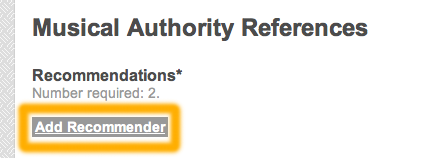
Click the Add Recommender link. This will display a popup window that will allow you to select recommenders whose information you have previously saved, or add new recommenders. To add a new recommender, click the Add a new recommender link.
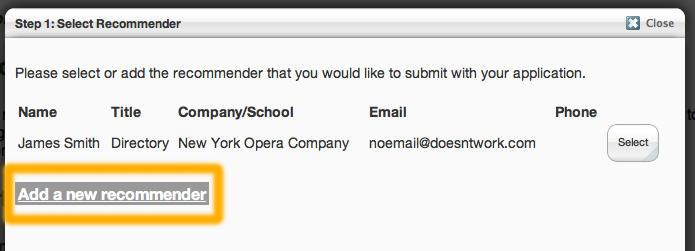
Clicking this link will display the Add Recommender form. Enter the recommender details. If you are using the online method, the name and email are required fields.
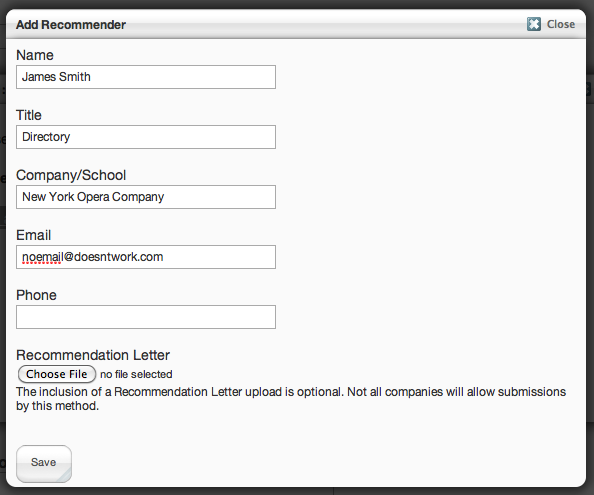
After completing the form, a window will appear to confirm the contact information.
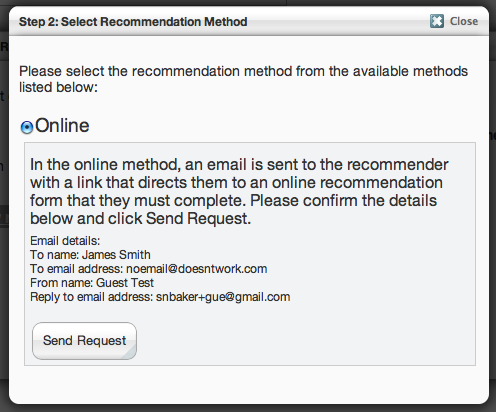
You must select the submission option and click Submit to confirm adding the recommender. At this point, the recommender will be sent an email with a unique link to complete the recommendation. The applicant will also receive a confirmation email.
You can add other recommenders using the steps above or close the popup windows. The application form will be updated to reflect the new recommenders and the status of the recommendation. Until the recommendation has been submitted, the status is Not Submitted.
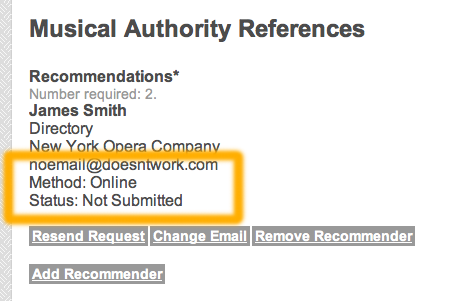
If the recommender didn't receive the request email, you can click the Resend Request link to resend the request email. If you entered their email incorrectly, you can change it by clicking the Change Email link.
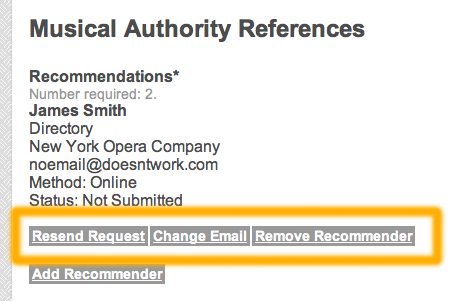
When the recommender completes your recommendation, you will receive a notification email, and the status of the recommendation will change to Submitted. This confirms that the recommendation has been submitted. The company will have access to the recommendation when you submit the application.
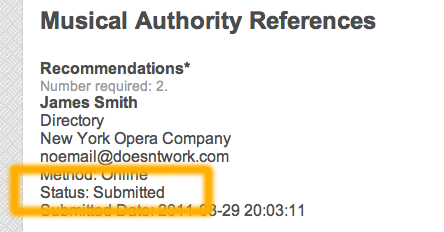
Please note that you can submit your application before all recommendations have been submitted.
