Reordering pages in the navigation
Login to your website by clicking the Login link displayed at the bottom of any page. Use the same email and password combination that you use to login to the YAP Tracker main site.
Click the Site Settings link at the bottom of the page.
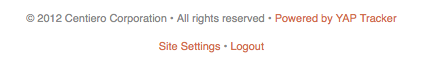
A popup will appear. Click the Navigation Order tab and each of the pages currently displayed in the navigation. Click and drag one of the pages to another location. The change will be automatically saved.
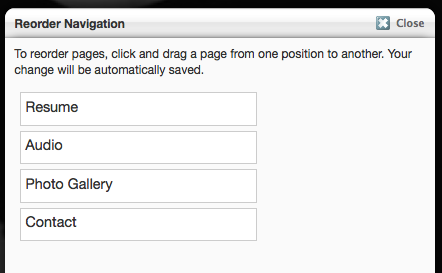
When you have completed your changes, simply click the Close link on the top right of the popup and refresh the site.
