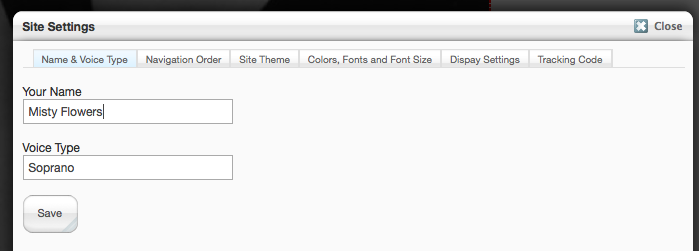Changing the site name and voice type
1. Login in to your site
2. Scroll to the bottom of the page and click the Site Settings link
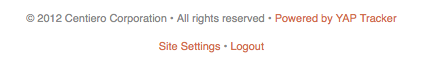
3. The first tab in the site settings popup allows you to change your name and voice type. Update the fields and click the Save button.