Adding links to a page
Links can be added to any page on your site.
To begin either add or edit an existing piece of content. (see instructions). If adding or editing content make sure that the type is Content (you can also add links using the HTML block type but that is more advanced).
Once you have added the block type in the text that you wish to become a link (instructions in the link above and my favorite site in the screenshot below).
Select the text you wish to make a link and click the chain link icon (highlighted below).
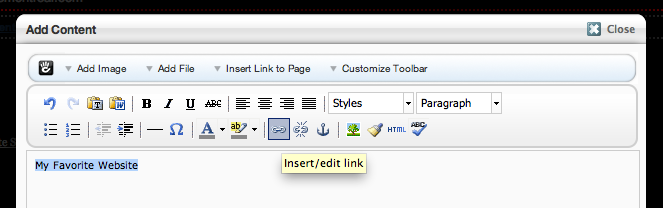
A window will popup asking for additional details.
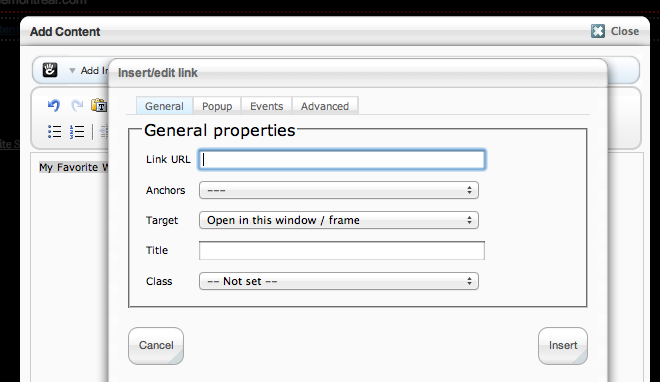
In the link URL field enter the address of the site that you wish to link to (make sure to begin with http:// - starting with www will not work in some browsers).
If you would like the page to open in a new browser select 'Open in a new window' from the Target dropdown. Then scroll to the bottom of the popup and click the Insert link. You will be taken back to the content view and the text will be underlined to indicate that there is a link.
