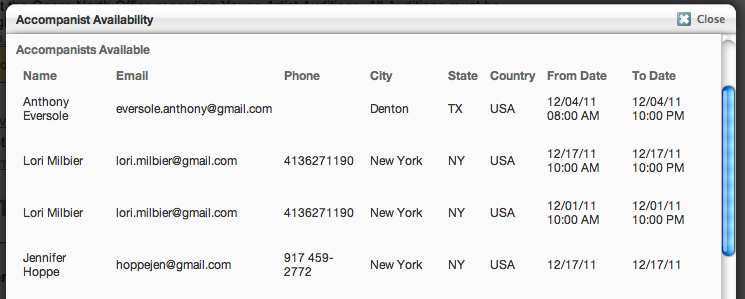Adding availability for a specific audition
Accompanists can list their availability in two ways: general and audition specific.
Audition specific means that you are available to play at an audition. Singers viewing the details of the audition will see your contact information listed.
To add availability to an audition:
1. From the Opportunities menu select Opportunities with Live Auditions.
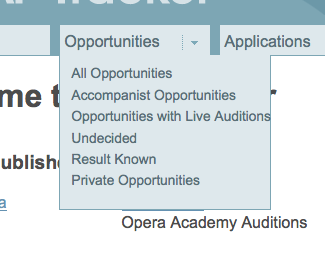
2. Each audition listed will include the audition locations. If you are available to play at one of these auditions, click the [+] link next to the location.
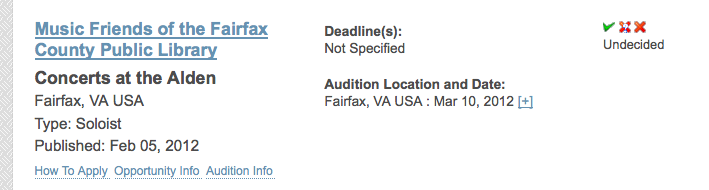
3. Clicking the [+] symbol will display a form allowing you to enter times that you are available along with a note that will allow you to add any fees or other relevant information that a singer might find useful.
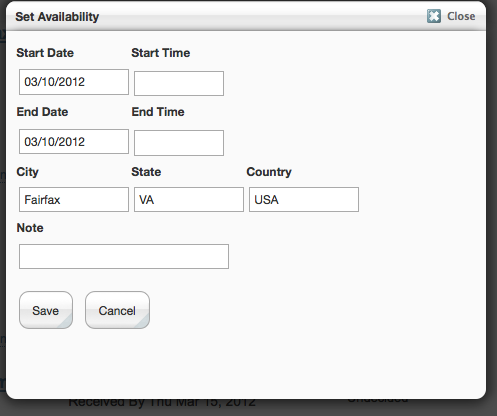
4. Once you have added your availability for an audition a singer will see it when they view the detail page for a listing.