Self scheduling an audition
Companies who use YAP Tracker's online application process have the option to schedule auditions through our system; this allows applicants to view their time via their YAP Tracker account, confirm auditions and cancel auditions directly through the system (the latter two are options companies may choose to use). In addition, a company can now choose to schedule the audition themselves or allow the applicant to schedule their own audition time (within specified parameters).
This page describes how the applicant can schedule their own audition time.
If the company allows self scheduling and the applicant has been granted an audition, an alert will appear at the top of their application (see Viewing online application for instructions on how to view your submitted application).
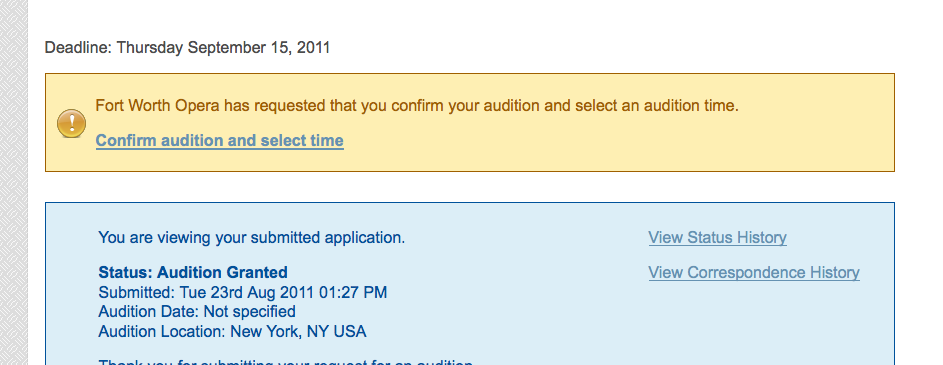
To view available times, click the Confirm Audition and Select Time link. Clicking this link will display a popup of available times for your granted audition location.
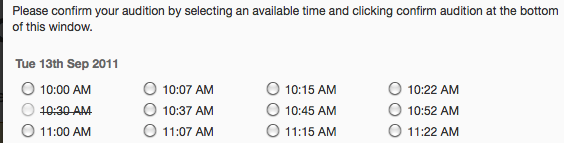
Times that are crossed out have already been reserved by another singer or the company.
To select a time, select the radio button to the left of a time, scroll to the bottom of the popup window and press Confirm Audition. The popup will close and the page will reload. At the top of your application your selected time will be displayed. Please check to confirm it matches the time that you selected.
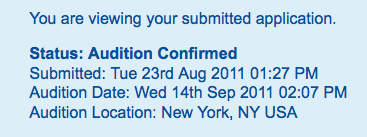
You should also receive an email confirming your confirmation.
Again, please note that this is an option for a company. Not all companies choose to use the online scheduling features, and if they do, they may not choose to allow self scheduling.
