How do I confirm my audition?
Please note that not all companies require or request online audition confirmation. If you are required to confirm an audition, you will be notified via email or prompted on your submitted application page.
To confirm an audition:
- Log in to YAP Tracker.
- From the Applications menu, select the My Online Applications
- Click the Application that has the audition that you wish to confirm. If the audition requires confirmation, a yellow box will be displayed with instructions and Confirm Audition link.
- Click the confirmation button.
At this step the company may require one or more of the following:
- Audition fee payment
- Selecting an audition time
- Submitting additional information (such as video or audio files)
If you are required to confirm an audition, the top of your submission will include the following
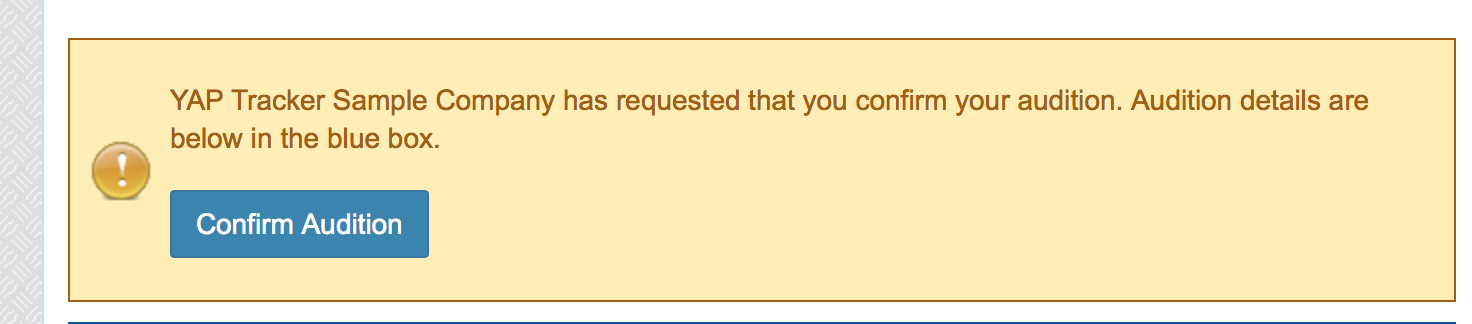
Most companies will also send an email notification with instructions for confirming the audition. If they do not include instructions and the requirements are unclear, you can find the company's contact information on the top of their application form.
Clicking the confirm audition button will display a popup with audition information along with any additional requests. Please make sure you upload any required materials, or answer and required questions in order to confirm your application.

Submitting files, answering questions etc. is the same process as when submitting the original application: we recommend uploading video files and other requested materials to corresponding profile pages before confirming your audition.
Once you have confirmed your audition, the status on the top your submission will be updated.
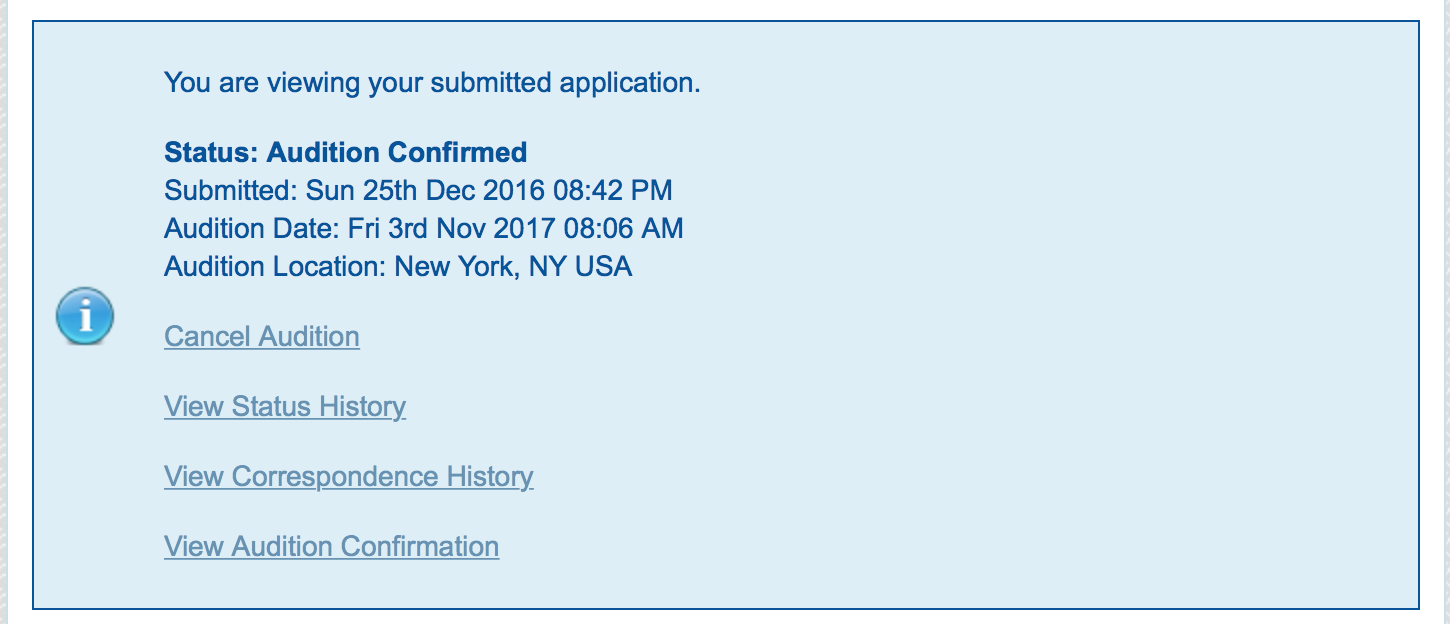
From this section, you can view additional information submitted during the audition confirmation by clicking the View Audition Confirmation link (you can verify your videos here).
Confirming an all virtual audition with secondary round video uploading
Once a company marks your application "audition granted", you will be prompted to confirm your audition and upload any requested information, including video files. If a company has requested specific repertoire for your upload, please adhere to their guidelines and only upload what is requested.
Companies who wish to supply specific instructions will display those instructions in a yellow box at the top of the application. The specified repertoire (if applicable) will appear in the blue box directly below the yellow box at the top of the application.
![]()
When you have your audition materials together and ready to upload, first add the new video files (if applicable) to your profile page. Then, re-read the instructions to ensure you are following the guidelines. Click "confirm audition" in the yellow box, upload the files and complete any additional questions. Click the option to submit or confirm.
The yellow box at the top of the form will no longer display and the Status of your application will change from "Audition Granted" to "Audition Confirmed".
![]()
