Editing existing content on a page
To edit content that has already been added to a page:
Login to your website by clicking the Login link displayed at the bottom of any page. Use the same email and password combination that you use to login to the YAP Tracker main site.
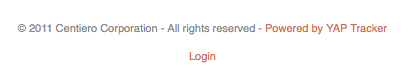
Go to the page you wish to change.
Click the Edit Page link on the left hand side of the top menu.
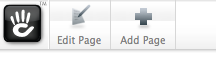
The top menu will reveal more options.

The main part of the page will change to display sections outlined with red dotted lines. If you are working on a blank page no red dotted lines will appear.
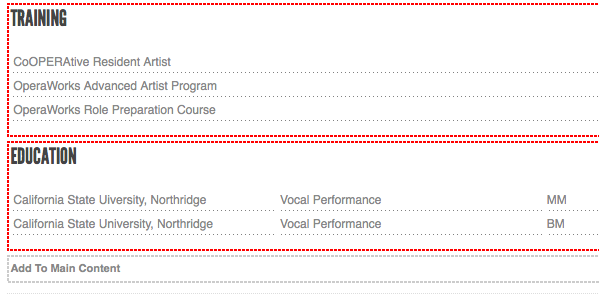
To edit content click the section to reveal a menu popup.

Click the Edit item and a popup will appear with options to update the content. The form displayed depends on the content type you are editing. Make the changes and click update on the bottom right of the popup window.
